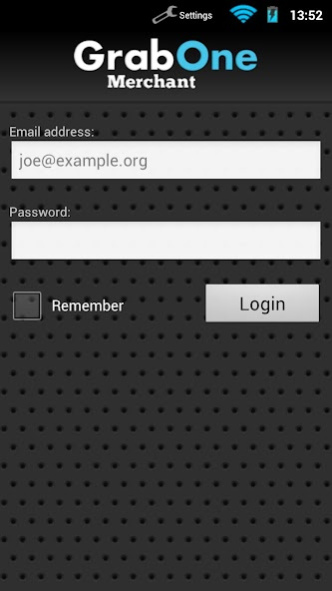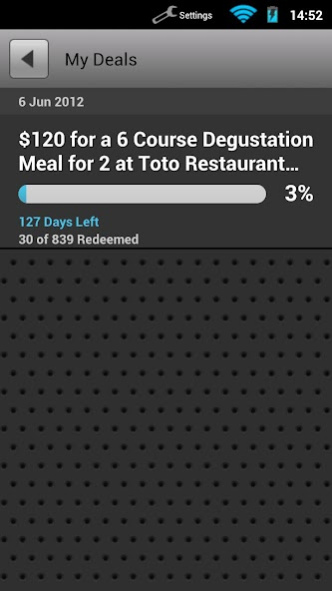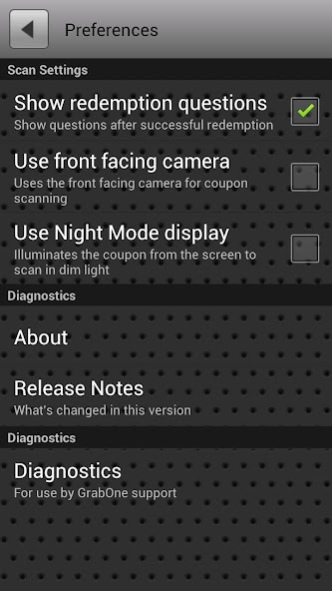GrabOne Merchant 1.1.36
Free Version
Publisher Description
You love business, but you'd love it even more if it were a smidgeon easier. Give it up for GrabOne's new Merchant Application, a specialised app that will help you redeem GrabOne coupons on your own phones or tablets.
Now it's even easier to provide your new customers with a speedy experience - and save you time in the process. Simply punch in your customer's coupon code, then mark it as used with just a few clicks. And the best bit? The app is totally free (because we all love bargains). If that’s not scrummier than your nana’s chocolate mudcake, I don’t know what is.
GrabOne is spreading its wings all over New Zealand, Australia, Ireland and Northern Ireland, and is the leading supplier of awesome things to eat, see and do - for less.
And we've been working hard to make your GrabOne experience faster. If you have feedback, or run into trouble, you can let us know at http://mobile.grabone.co.nz/contact-us
About GrabOne Merchant
GrabOne Merchant is a free app for Android published in the Personal Interest list of apps, part of Home & Hobby.
The company that develops GrabOne Merchant is GrabOne Limited. The latest version released by its developer is 1.1.36.
To install GrabOne Merchant on your Android device, just click the green Continue To App button above to start the installation process. The app is listed on our website since 2019-07-16 and was downloaded 9 times. We have already checked if the download link is safe, however for your own protection we recommend that you scan the downloaded app with your antivirus. Your antivirus may detect the GrabOne Merchant as malware as malware if the download link to com.grabone.merchant.tablet.market is broken.
How to install GrabOne Merchant on your Android device:
- Click on the Continue To App button on our website. This will redirect you to Google Play.
- Once the GrabOne Merchant is shown in the Google Play listing of your Android device, you can start its download and installation. Tap on the Install button located below the search bar and to the right of the app icon.
- A pop-up window with the permissions required by GrabOne Merchant will be shown. Click on Accept to continue the process.
- GrabOne Merchant will be downloaded onto your device, displaying a progress. Once the download completes, the installation will start and you'll get a notification after the installation is finished.